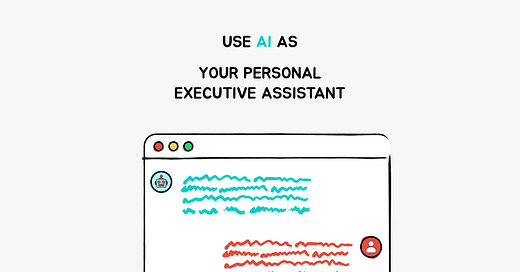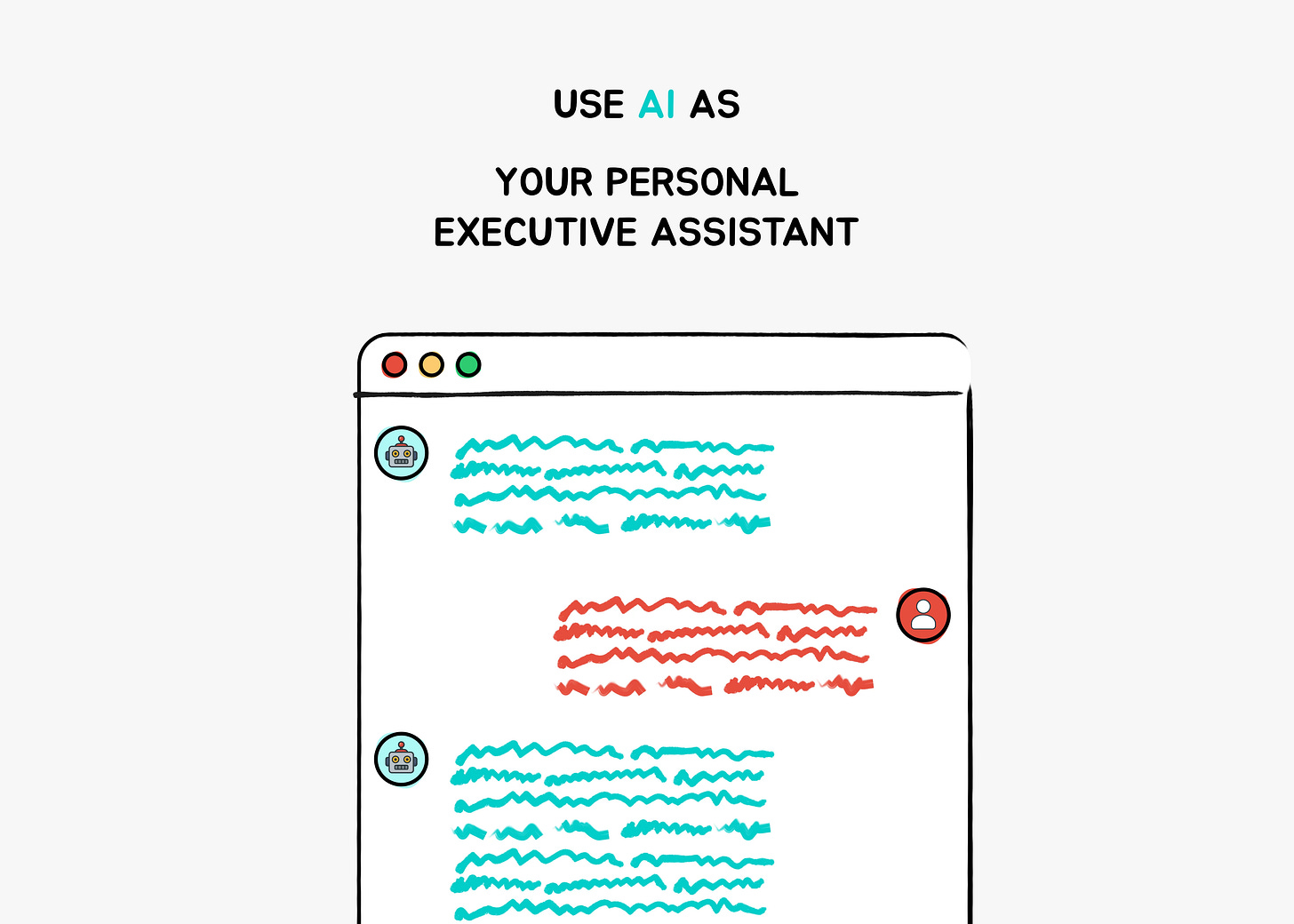Most people treat ChatGPT or similar AI tools like a smarter search bar.
They type in a question and get an answer. That’s a way you can use it.
But high achievers use it differently. They don’t just ask questions, they give it roles. They treat it like an assistant. A strategic partner. An extra brain in the background helping them stay clear, focused, and ahead.
When used intentionally, ChatGPT can help you plan your day, clear mental clutter, speed up writing, simplify decisions, and even build systems that run without you.
Here’s how to make it part of your execution stack, so your brain can stay focused on what matters most.
Quick heads-up before you start:
AI helps generate ideas and information, but it’s not always right. Don’t treat its answers as facts. Use your judgment and double-check important details.
Anything you drop into AI tools shouldn’t include personal, sensitive, or private details. Think of it like talking to a smart assistant you don’t fully know. It’s helpful, but not the place for anything confidential.
🤖 1. Plan Your Day
Ever sit down in the morning and feel like your mind’s already sprinting?
Tasks flying at you from multiple directions. DMs, emails, reminders, notes you left for yourself the night before. That’s exactly when you need an assistant.
Instead of trying to organize it all in your head, throw the whole thing into ChatGPT.
It can be random thoughts, ideas, parts of a project and more. Then ask:
Here’s a list of all my tasks, and notes for today: [add your list].
Please organize them into a time-blocked daily schedule that:
Prioritizes my top 3 most important tasks
Groups similar tasks together (batching)
Includes short breaks between deep work sessions
Leaves space for lunch and 1 hour of admin work
Finishes by [your end time, e.g. 6 PM]
Format the output as a clean daily agenda with time slots. Keep it realistic and focused.
What you’ll get back isn’t just a to-do list. It’s a structured day. Clear priorities. A natural rhythm between deep work, admin, and recovery.
You can follow up or adjust the prompt using details and filters to better fit your needs.
You don’t need to think about what to do next. You just follow the map.
🤖 2. Scan and Filter What’s Important
Every week, you probably get hit with pages of meeting notes, lengthy articles, email threads that stretch for miles. And let’s be honest: some of it isn’t worth reading start to finish.
That’s where ChatGPT becomes your chief of staff.
Paste the full text in and say:
Summarize the following content as if you’re briefing a time-strapped founder. I want:
The 5 most important takeaways (clearly labeled)
Any open questions or unresolved points
Specific action steps I or my team should consider
Use bullet points. Prioritize clarity, brevity, and relevance to strategic decision-making.
Here’s the content:
[add your text]
Suddenly, you’re not drowning in information. You’re operating on signal.
The key isn’t skipping the important parts. It’s being ruthless about what deserves your attention.
You’re not trying to know everything. You’re trying to move faster with less drag.
Use your brain for decisions, not decoding clutter.
🤖 3. Start With a Draft, Not a Struggle
The hardest part of writing isn’t editing. It’s starting.
Emails, proposals, content ideas, bios, SOPs; they all come with one brutal first step: the empty screen.
But that’s a friction you can solve.
You can start with a rough draft already built.
Just give ChatGPT the goal, the key points you want to hit, and your tone, then let it build the bones. It won’t be perfect. It’s not supposed to be. What it gives you is momentum.
You don’t waste energy thinking, “How do I begin?”
You start at 60%, then mold it into 100%.
You save time. You protect mental bandwidth. You keep moving.
And that’s what execution is about: forward motion, not polished perfection.
Here is a script to help you do this:
I need help writing a first draft for a [type of document, e.g., email, proposal, blog post, bio etc.].
Here’s the goal of the piece: [brief goal].
Here are the key points I want to include: [list them].
I want the tone to be [e.g., professional, friendly, bold, concise].
Start with a rough draft I can edit.
🤖 4. Brainstorm Ideas When You’re Stuck
Most decision blocks don’t come from not knowing what to do. They come from having too many spinning thoughts, and no structure to sort through them.
That’s where ChatGPT comes into play.
Trying to pick between two projects? Debating whether to pivot or push through? You can feed the situation into the chat and say:
I’m deciding between two options: [Option A] and [Option B]. Help me evaluate both based on:
Long-term ROI (financial, personal, strategic)
Execution complexity (resources, time, risk)
Alignment with long-term goals
Potential second-order consequences
Also, identify any assumptions or blind spots I might be missing in my thinking.
Respond in a clear, decision-support format with pros, cons, and a short recommendation framework.
What you’ll get back isn’t magic, but it can be clarity.
Because it’s not about right or wrong. It’s about working through the logic and seeing your blind spots.
Sometimes the best thinking partner is the one who doesn’t interrupt you, judge you, or rush you.
🤖 5. Create Your Repeatable Systems
You repeat more than you realize.
Weekly content plans. Daily check-ins. Meeting follow-ups. Project updates. You’re probably rebuilding the wheel every single time.
Anything you do more than twice can be turned into a system to save you time.
And ChatGPT can help you build systems that work in your favor.
You can ask:
Create a repeatable weekly content system for a solo creator with this workflow:
2 LinkedIn posts (Tues + Thurs)
1 newsletter (Weds)
1 Friday recap (carousel or short-form post)
I want a day-by-day plan that includes:**
Writing, editing, and posting schedule
Suggested post types or themes for variety
Light templates or outlines for each content type
Tips to batch work and avoid burnout
Output the plan in a simple, repeatable weekly format I can reuse.
Or:
Create a 5-step onboarding checklist for new coaching or service clients. It should feel personal but efficient.
Include:
Welcome message template
Key info to collect up front
First-touch scheduling instructions
Intro to tools or platforms I use
Confirmation of expectations and next steps
Format clearly so I can copy/paste or use as a template.
You just saved yourself hours and preserved decision energy for the stuff that actually needs your brain.
Systems are what keep your performance sustainable.
And AI lets you build them in minutes, not hours or weeks.
🔎 Close with Clarity
I believe AI isn’t here to replace you, but to support you.
It probably isn’t going to lead your team, hit your deadlines, or create your big vision.
But it can help you move faster, think more clearly, or give you ideas to build smarter.
It can help you reduce friction, beat procrastination, and stay focused on what actually drives results.
Use it for flow. Treat it like a tool that helps you execute better and faster.
One prompt at a time.
— George
📣 PS. If you’re enjoying Clear to Perform, would you mind taking a few seconds to forward it to a friend? It really helps grow the newsletter (and helps more people find clarity, structure, and intentional focus).
👉 ✅ If you’re interested in working together to bring more clarity, structure, and focus to your projects, send me a DM and let’s talk.